

No worries! I did bring a bit of heat in my response and for that I accept the downvotes.
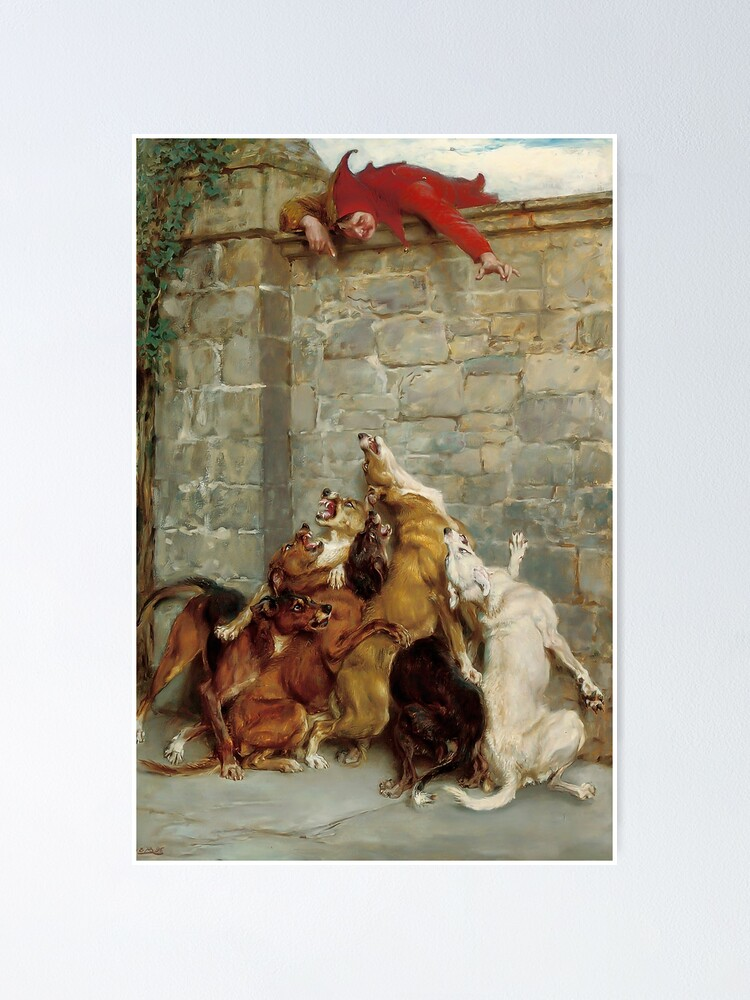
It does just make me a little angry to see someone post a question out of genuine curiosity where there is a real answer to be researched and discussed and met with a string of tired dunks. That’s some serious Reddit behavior right there (diss, intended for other posters).
Protontricks can help for some games. Personally I used it to install Openplanet for Trackmania which doesn’t have any sort of explicit Linux support specified.
What Protontricks does is allow you to run installation files within the context of a steam game, as you mentioned. Simply launch Protontricks and select the game you’re trying to modify and it will mount it properly for you. Then choose “Run an arbitrary executable (.exe/.msi/.msu)” and proceed to run the installer as you would normally.
Sometimes the path can still be a bit janky. For example when Openplanet wanted to install to the Trackmania directory as mounted through Protontricks, I had to specify: Z:\home<USERNAME>.steam\steam\steamapps\common\Trackmania.